The Version Control System provides Git-like functionality for your memory store, allowing you to track changes, maintain edit history, and restore previous versions of your memories with full audit trails.
Overview
ByteRover’s Version Control System transforms memory management into a collaborative, traceable process. Every memory edit creates a new version, building a complete history that you can browse, compare, and restore from at any time.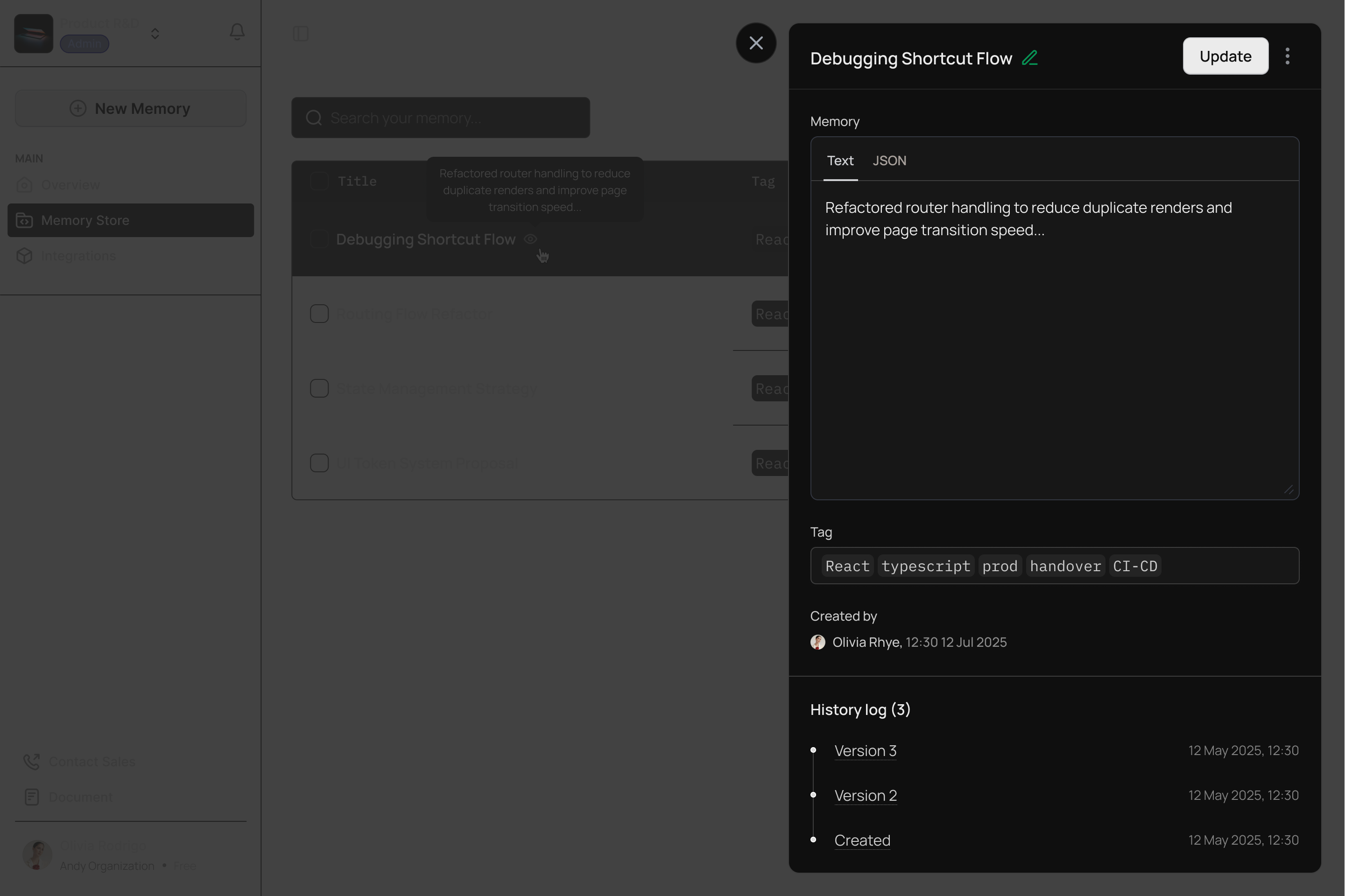
Key Features
Memory Editing & Updates
- Real-time editing: Modify memory content directly in the interface
- Rich text support: Format memories with markdown and code blocks
- Tag management: Add, remove, and organize tags for better categorization
- Bulk operations: Update multiple memories simultaneously
Version History Tracking
- Automatic versioning: Every save creates a new version automatically
- Complete audit trail: Track who made changes and when
- Version comparison: See exactly what changed between versions
- Restore functionality: Roll back to any previous version instantly
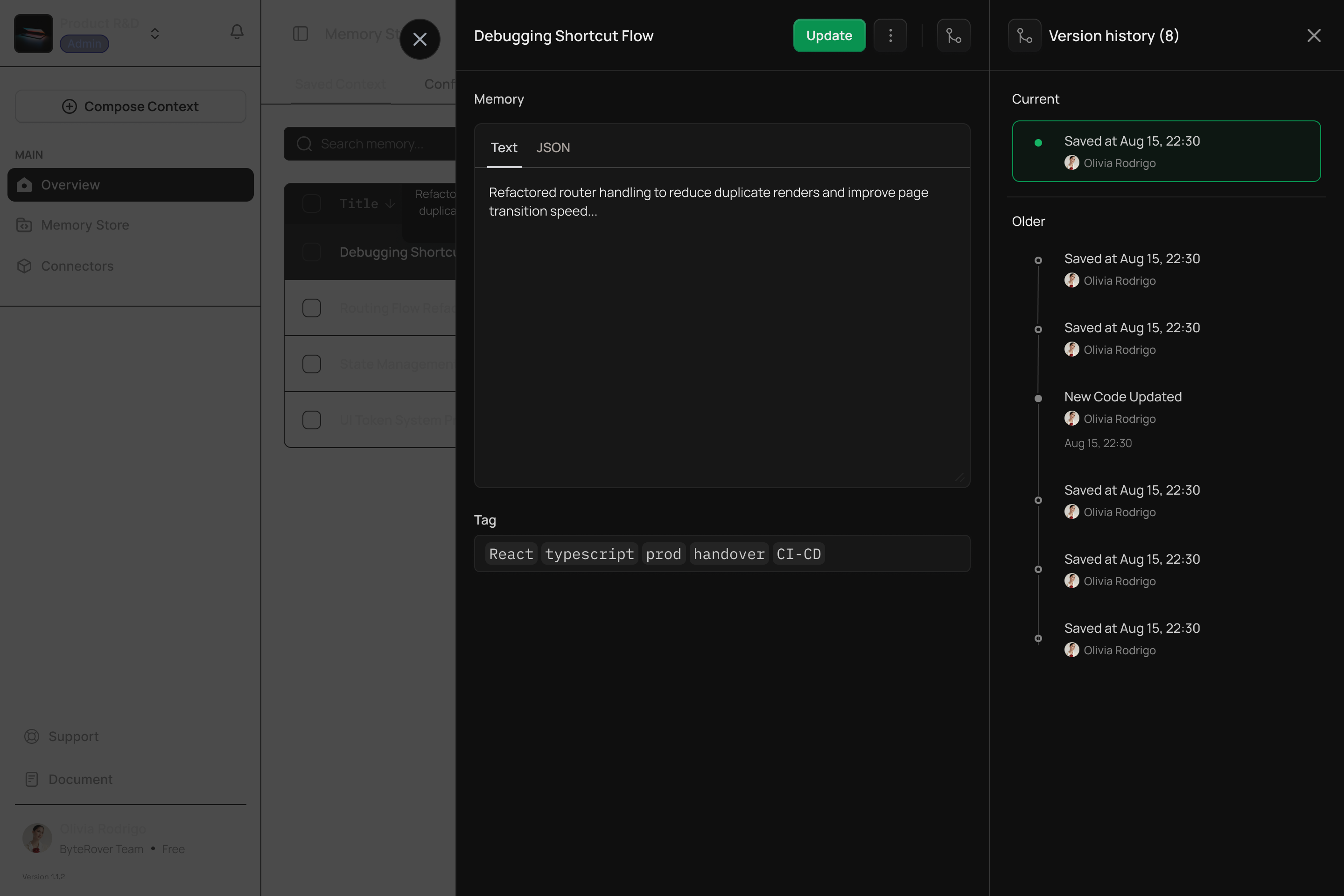
Memory Store Management
- Advanced search: Find memories by content, tags, or metadata
- Filtering options: Sort by date, author, project, or custom criteria
- Memory organization: Group related memories into collections
- Export capabilities: Download memory content in various formats
Version History Interface
Version Timeline
Version Timeline
Each memory maintains a chronological timeline showing:
- Version number and creation timestamp
- Author information for team collaboration
- Change summary highlighting modifications
- Quick actions for restore and comparison
Content Comparison
Content Comparison
Side-by-side diff view displaying:
- Added content highlighted in green
- Removed content highlighted in red
- Modified sections with clear before/after views
- Metadata changes including tag updates
Restoration Process
Restoration Process
Simple one-click restoration featuring:
- Preview mode to review before restoring
- Selective restoration of specific changes
- Confirmation prompts to prevent accidental changes
- New version creation preserving current state
Getting Started
1. Access Your Memory Store
Navigate to the Memory Store section in your ByteRover dashboard to view all your stored memories.2. Edit a Memory
Click on any memory to open the editor. Make your changes and save to create a new version automatically.3. View Version History
Click the version history icon to see all previous versions, compare changes, and restore if needed.4. Manage Your Collection
Use search, filters, and tags to organize your growing memory collection efficiently.Team Collaboration
- Establish team editing guidelines
- Use comments for complex changes
- Regular team reviews of shared memories
- Clear ownership assignments for critical memories