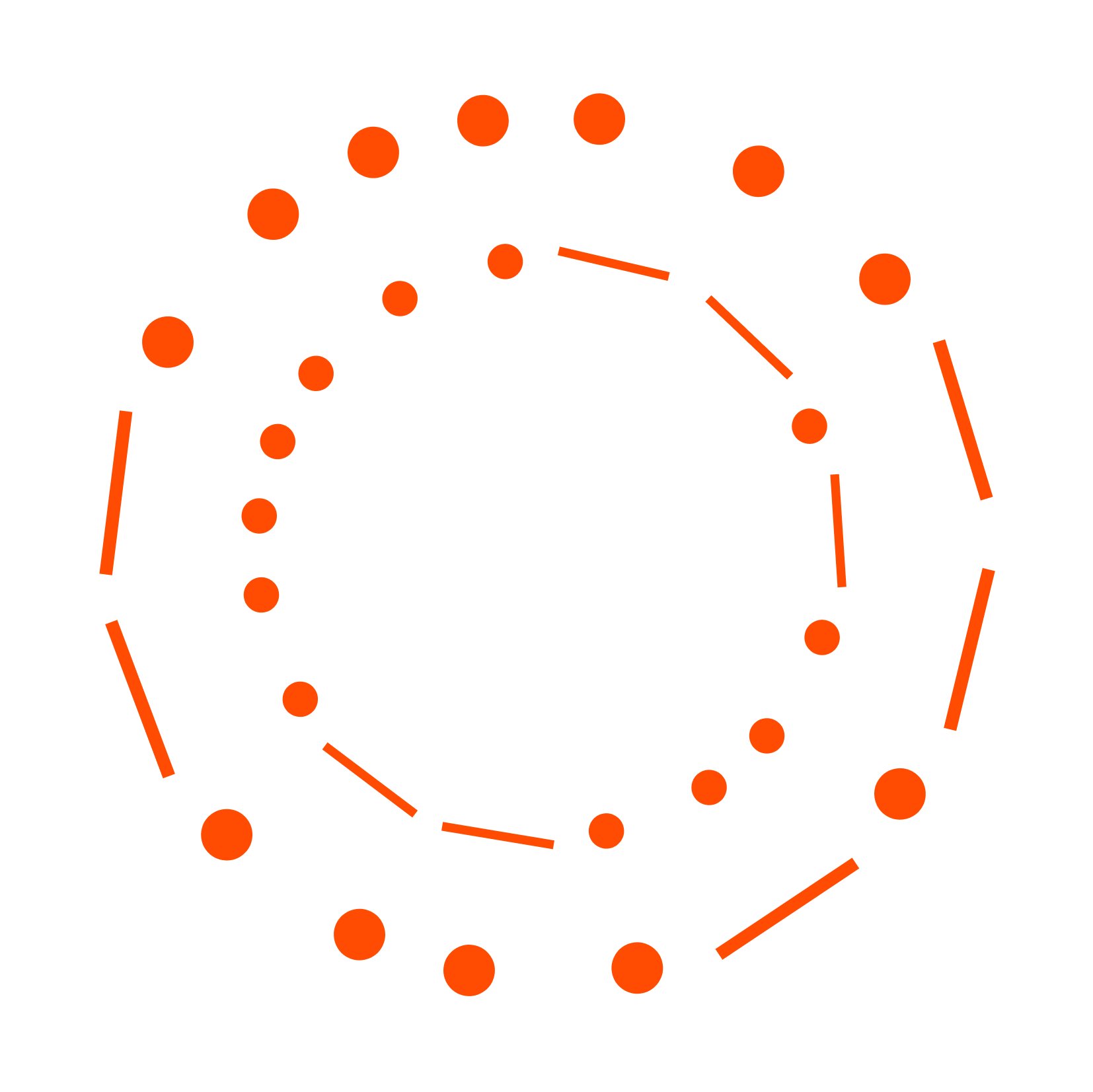Skip to main content
Cipher is an opensource memory layer specifically designed for coding agents. Compatible with Cursor, Windsurf, Claude Desktop, Claude Code, Gemini CLI, VS Code, and Roo Code through MCP, and coding agents, such as Kimi K2.
Key Features:
- 🔌 MCP integration with any IDE you want.
- 🧠 Auto-generate AI coding memories that scale with your codebase.
- 🔄 Switch seamlessly between IDEs without losing memory and context.
- 🤝 Easily share coding memories across your dev team in real time.
- 🧬 Multiple Memory Architecture: System 1 (Programming Concepts & Business Logic & Past Interaction), System 2 (reasoning steps of the model when generating code), and Workspace Memory (team-shared context).
- ⚙️ Install on your IDE with zero configuration needed.
How Cipher Works
IDE Integration through MCP
Cipher works with any coding tool via MCP. This means you can use it with Cursor, Claude Code, Gemini CLI, and more without switching tools or losing your workflow.
Automatic Memory Generation
Cipher automatically creates and organizes memories from your coding sessions without any manual input. As your codebase grows, the memory system scales with it, continuously learning from your development patterns and storing relevant knowledge that becomes more valuable over time.
Dual Memory System
Cipher captures two types of knowledge to make your AI assistant smarter:
- System 1 Memory: Remembers programming concepts, business logic, and your past interactions. It learns what your code does and how you prefer to work.
- System 2 Memory: Captures the reasoning steps the AI uses when generating code. This helps the AI learn from its own problem-solving process to give better suggestions over time.
Team Collaboration (Workspace Memory)
Workspace Memory lets your team share and reuse AI-assisted knowledge across tools:
- Shared Knowledge: Central place for team memories and decisions, accessible from any IDE/agent
- Cross-IDE Continuity: Smooth handoffs across sessions and tools without losing context
- Team Signals: Capture best practices, fixes, and conventions once—apply everywhere
Zero Configuration Setup
No complex configuration files or setup processes required - it integrates seamlessly with your existing workflow.
Technical Architecture
Cipher uses a multi-memory architecture with personal and team (workspace) memory:
System 1 Memory (Knowledge Memory): Stores codebase knowledge, business logic, and past interactions for quick, context-aware suggestions.
System 2 Memory (Reflection Memory): Captures the AI’s reasoning steps and problem-solving patterns to continuously improve code generation.
Workspace Memory: Shares team knowledge and context across IDEs and sessions, supporting collaboration with scoped access.
Integration Layer: Connects to coding tools via MCP, supports multiple AI providers, and offers flexible deployment (CLI, API, MCP server).
Next Steps
- Quick Start - Get cipher running in under 5 minutes
- Connect Your Tools - Integrate with Cursor, Claude Desktop, Claude Code, and more
- Configuration - Customize cipher for your development workflow